It’s been a learning curve since I switched my blog to the new site, and one of the things I miss the most is that I can’t see your cute face in the comments. You know how when you comment on a Blogger blog your cute little photo pops up next to it, but when you leave a comment here, this shadowy fellow appears?

I am going to tell you how to change that so that you can have this instead.
I associate so many of you with your picture and now I feel like I don’t “know” you any more. So take a second and fix that.
You can have your own gravatar (globally recognized avatar) whether you have a blog or not. Just go to gravatar.com to get your free personalized picture. It will then show up on all gravatar enabled sites, WordPress included. So go upload your picture, come back here, and test it out in the comments. I want to see your face, and so many others do as well! This works for me.





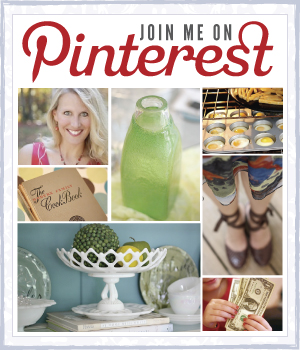


Here’s my gravatar. It is nice to associate a face with a name!
Blessings to you! Love your blog!
[Reply]
I’m thinking I already have one of these. Do I need to do anything special to make it work, or does it just know it’s me because of my email address? I guess we’ll see if I show up. lol
[Reply]
Jens Reply:
January 17th, 2010 at 9:23 pm
@Rachel R., yep, you’re there…. 🙂
You are one of the few that had already added your pic.
[Reply]
Done! Let’s see how it looks…
[Reply]
I wonder if this will work… do I have a picture? 🙂
[Reply]
Jens Reply:
January 17th, 2010 at 11:42 pm
@Jessica @ Acting Adult, YEA – it’s there….:)
[Reply]
I agree that it’s so much easier to know followers with the right avatar. Thanks for researching this and sharing it. It’s perfect!
[Reply]
ooops.. but the right pic didn’t appear.. hmm… wonder what that’s all about?
[Reply]
So.. I double-checked my avatar and it said to wait about ten minutes or so for the change to take effect… let’s try this time.
[Reply]
Jens Reply:
January 17th, 2010 at 11:42 pm
@Peggy M, YEA, Peggy…it’s there. So fun to see your precious face. 🙂
[Reply]
Ok, I went to the site and surprisingly (to me) it already had a picture of me! But I added another email address so I hope the picture shows up on more sites than it used to! I, too, love seeing all the smiling faces!
[Reply]
I always wondered how people did that – thanks!
[Reply]
We just switched to WP and I had to Google that for my site. How embarasing that I had no idea how to do it 🙂 I am sure that helped a lot of people, Jen!! 🙂
[Reply]
Okie dokes, let’s see how this worked.
[Reply]
You should post this for WFMW too! I’ll bet many people don’t know how to do this.
[Reply]
This is the 3rd blog post I’ve read encouraging me to add a gravatar and I finally did it:) Now I’m hoping I did it correctly. Looking forward to hearing you speak and Blissdom!
[Reply]
Love seeing people’s faces! Make sure you put any email adddress you use to comment with in your Gravatar account – it pulls your photo based on email address and if you use multiple addresses to comment you need to have them all listed in your account so it can show your pretty face! 🙂
[Reply]
Well that was easy…
[Reply]
Thanks for sharing this!!!
[Reply]
Testing, testing, 123…lol. Hope this works!
[Reply]
Jens Reply:
January 18th, 2010 at 7:25 pm
@Kristen @ More Than Mulberries, I looking at your cute picture, Kristen. 🙂
[Reply]
Well, whatta ya’know! Thanks for letting us know about this! Fun!
[Reply]
Hola from Houston!!!
[Reply]
Well, you DON’T know me by my face you know me by my baby’s foot….
[Reply]
Thanks for the help! Love to learn new things!
[Reply]
I think I did it last year…I wonder if a picture will show up?? 🙂
[Reply]
Very impressive on the Shepherd’s Pie. You’ve motivated me to see how cheaply we can eat this week. I do have a $5 off $25 or more coupon that I’m going to use today. Thanks for getting the wheels turning on saving money in the cooking department.
[Reply]
Thank you so much for the insight. I would have never figured this out on my own!!!!!!!
[Reply]
I prefer to keep my face offline as much as possible LMAO I’m not cute enough to be seen.
[Reply]
Just wanted to let you know that I love your blog and am a frequent reader. Blessings on you!
[Reply]
Thanks for the tip! I hope it works
🙂
[Reply]